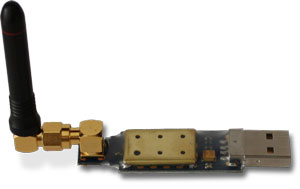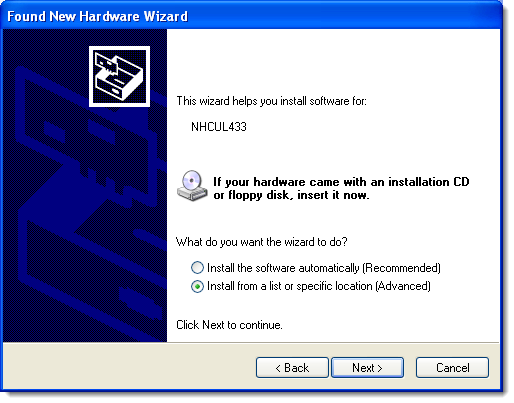Install CUL USB-drivers
To be able to use CUL on Windows, you must install the USB drivers. Windows start this process automatically the first time you plug in the CUL-stick. All you have to do is to is to point out the driver supplied with NetHomeCUL - it is located in the NetHomeCUL\drivers-directory.
Here is a step by step instruction for how this is done:
1. Plug in the CUL-stick
2. Select Driver
Windows will detect the new hardware and display the following requester:
- Select “No, not this time” and press Next
Windows will now ask you how to find the drivers:
- Select “Install from a list or specific location” and press Next
- On the next page, select to browse to a specific location and browse to the NetHomeCUL\drivers-directory.
- Press Next
Windows will now install the USB Serial drivers needed for CUL to work.