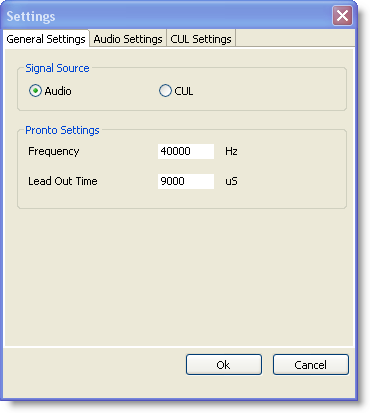analyzer:manual:settings
This is an old revision of the document!
Settings
The settings dialog can be reached from the tool bar or via the menu view→Settings…. The settings are groupt in three tabs: General Settings, Audio Settings and CUL Settings.
General Settings
| Field | Explanation |
|---|---|
| Signal Source | Select which source of data signal to use |
| Audio | Use audio input as signal source |
| CUL | Use a CUL-device as signal source |
| Pronto Settings | Pronto is a format for describing raw pulse signals. These settings affect how this format is generated |
| Frequency | Pronto encoding contains the IR modulation frequency. We have no decoders that actually detect this frequency, so here we specify which to use. Default is 40000 Hz |
| Lead Out Time | The Pronto decoder needs to know how long silence should be counted as the end of a signal. If the protocol has very long pulse spaces within a message this may have to be extended from the default 9000 micro seconds. |
analyzer/manual/settings.1272475338.txt.gz · Last modified: 2018/11/03 02:57 (external edit)