analyzer:manual:decoded_window
Decoded Window
This window is reached by double clicking a row of a decoded message.
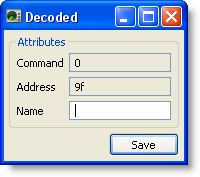
The window presents details of the decoded protocol. It also allows you to enter the name of the message. This name will be used in the export function. The purpose is to be able to sampe a lot of buttons on a remote control and name the messages here, and then export the data for use in other programs.
analyzer/manual/decoded_window.txt · Last modified: 2018/11/03 02:59 by 127.0.0.1
