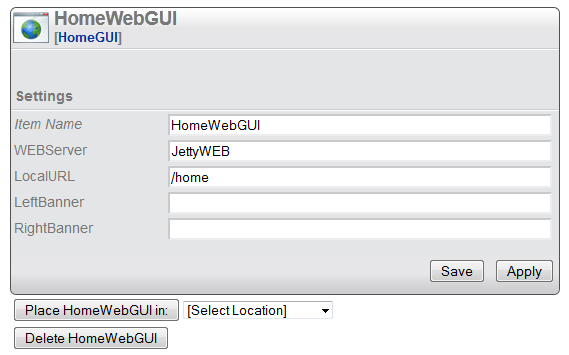Release Notes NetHomeServer 0.10
This is a list of the news and changes in the 0.10 release. These changes has been available for a while in the nightly builds, but now they are formally released.
New WEB GUI
A totally new WEB GUI! The new GUI is more oriented towards overview and control of your entire home. The Rooms view allows you to see and control many items from one page organized in rooms. Editing of Item is also simplified with drop downs for attributes of selection kind and specifying actions in other Items via drop downs. The new GUI itself is also a HomeItem called HomeGUI. If you are upgrading an existing installation you will have to create an instance of the HomeGUI to be able to use the new GUI.
Via the HomeGUI-Item you can configure the banner images so you can personalize the look of the GUI. Peter Lagerhem has also contributed to the new GUI. Look at the Screen Shots-page to see more.
Waveman support
NetHome now supports Waveman devices via a WavemanLamp-Item
Dim Nexa Learning Code to absolute level
Dimmers with the Nexa learning code system can now be dimmed to an absolute level. This gives much better control over the lighting.
Nexa Learning Code input
Via the new NexaLCRemapButton-Item it is possible to trigger internal actions in NetHomeServer with external Nexa actions like a remote control, a PIR-sensor or a door sensor.
Support for Nexa smoke detectors
Nexa has a series of remote enables fire alarms. NetHome can now trigger an action when the alarm goes off and also trigger the fire alarms to start alarming via the new NexaSmokeDetector-Item.
"Rising Sun"-support
NetHome now also supports remote switches of the brand Rising Sun via the RisingSunLamp-Item
Sun rise/sun set controlled timer
Via the new DayLiteTimer-Item it is possible to define week schedules that depends both on absolute time, sun rise, sun set, random time and combinations of all. This HomeItem is contributed by Peter Lagerhem - thanks!
Team City monitor support
NetHome can now monitor a number of build jobs in a TeamCity integration server via a TeamCityBuildMonitor-Item and trigger actions when builds fail and when builds succeed.
Monitor values
The new ValueTrigger-Item can monitor any attribute in an other Item and trigger actions when the value rises above a certain level and when the value falls below a certain level. This is for example useful in thermostat applications.
Other minor changes
- New improved start scripts for different OS versions
- UPMHygrometer-Item now support calibration with K and M-parameter as the UPMThermometer -Item.