analyzer:manual:decoders
ProtocolAnalyzer Manual
Decoders Window
The Decoders Management Window is opened from the menu view→decoders:
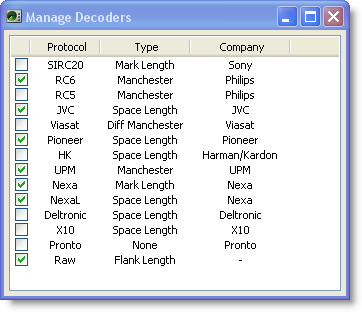
Here you specify which decoders should be active when receiving signals. Multiple (or all) decoders may be active simultaneously. Note that in order to see the raw (undecoded) samples, both the raw-decoder must be active and the menu item view→Raw must be active.
analyzer/manual/decoders.txt · Last modified: 2018/11/03 02:59 by 127.0.0.1




